Unit testing is an essential part of software development that helps ensure that the code you write works as expected. In .NET, there are several unit testing frameworks available, including NUnit, MSTest, and xUnit.net. These frameworks provide a way to write and run tests that verify the behavior of individual units of code, such as methods and classes, in isolation from the rest of the application.
Why Unit Test?
Unit testing has several benefits, including:
- Early detection of defects: By testing individual units of code in isolation, you can catch defects early in the development process, before they have a chance to propagate and cause more significant problems.
- Improved code quality: Writing tests forces you to think carefully about the design of your code and the behaviors it should exhibit, which can lead to better overall code quality.
- Faster development: Automated tests can be run quickly and easily, allowing you to iterate more quickly and confidently.
- Easier maintenance: As your codebase grows and changes, unit tests can help ensure that existing functionality continues to work as expected.
How to Write a Unit Test?
A unit test typically consists of three parts: the arrange phase, where you set up any necessary test data and objects; the act phase, where you invoke the method or behavior being tested; and the assert phase, where you verify that the result of the method or behavior matches your expectations.
Here’s an example of a unit test using NUnit:
[dm_code_snippet background=”yes” background-mobile=”yes” slim=”no” line-numbers=”no” bg-color=”#abb8c3″ theme=”dark” language=”php” wrapped=”no” height=”” copy-text=”Copy Code” copy-confirmed=”Copied”]
[Test]
public void Add_ShouldReturnCorrectSum()
{
// arrange
var calculator = new Calculator();
// act
var result = calculator.Add(2, 2);
// assert
Assert.AreEqual(4, result);
}
[/dm_code_snippet]
In this example, we’re testing a method called Add on a Calculator class. We set up an instance of the Calculator class in the arrange phase, invoke the Add method with the arguments 2 and 2 in the act phase, and verify that the result is 4 in the assert phase.
Best Practices for Unit Testing in .NET
Unit testing is a crucial component of any software development project. It helps developers to identify and fix defects early in the development cycle, ensuring that the final product is of high quality and meets the client’s expectations. In this article, we will discuss the best practices for unit testing in .NET.
-
Test-Driven Development (TDD)
Test-driven development (TDD) is a software development process that emphasizes writing tests first, before writing the actual code. This ensures that the code is testable, and that it meets the requirements of the client. TDD is a popular approach to unit testing in .NET, and it has several benefits, including:
- Improved code quality: TDD encourages developers to write code that is modular, testable, and well-designed.
- Faster feedback: TDD provides immediate feedback on the code being developed, making it easier to catch and fix defects early in the development cycle.
- Better documentation: TDD ensures that each unit of code has a corresponding test case, which serves as documentation for that unit.
-
Use a Testing Framework
.NET has several testing frameworks, including MSTest, NUnit, and xUnit. These frameworks provide a standardized way of writing and executing unit tests, making it easier to write, run, and maintain test cases. When choosing a testing framework, consider the following factors:
- Compatibility with your development environment and toolchain
- Support for mocking and stubbing
- Ease of use and documentation
- Community support and availability of plugins and extensions
-
Use Test Doubles (Mocking and Stubbing)
Test doubles are objects that mimic the behavior of real objects in the system, but are simpler and easier to control. There are two types of test doubles: mocks and stubs. Mocks are objects that record the interactions between the system under test and its dependencies, while stubs provide predefined responses to method calls.
Using test doubles is important for isolating units of code and testing them in isolation. This makes it easier to debug and maintain the code, as well as to write comprehensive and reliable test cases.
-
Write Testable Code
To write effective unit tests, it’s important to write code that is testable. This means designing code that is modular, loosely coupled, and follows SOLID principles. Here are some tips for writing testable code in .NET:
- Use interfaces to define the contracts between components, and rely on abstractions rather than concrete implementations.
- Use dependency injection to inject dependencies into classes, making it easier to test them in isolation.
- Avoid static methods and properties, as they are difficult to mock and test.
- Keep methods and classes small and focused, making it easier to isolate them for testing.
-
Keep Tests Fast and Isolated
Unit tests should be fast and isolated, meaning that they should not depend on external resources such as databases, network connections, or file systems. Slow or non-deterministic tests can slow down the development process, and make it harder to identify the cause of a failure.
To keep tests fast and isolated, consider the following tips:
- Use in-memory databases or mock objects to simulate external dependencies.
- Use the Arrange-Act-Assert (AAA) pattern to structure test cases, making them easier to understand and maintain.
- Use parallel test execution to speed up the test suite, but be careful to avoid race conditions and other synchronization issues.
-
Use Code Coverage Tools
Code coverage tools are essential for measuring the effectiveness of unit tests. They analyze the code base and determine which parts of the code are covered by the test suite. This information can be used to identify areas of the code that are not adequately tested, and to improve the overall test coverage the following tips:
- Use a code coverage tool that is compatible with your testing framework and development environment.
- Set a target for code coverage, and regularly monitor and report on progress towards that target.
- Use code coverage information to identify areas of the code that are not adequately tested, and prioritize test development for those areas.
- Beware of false positives and negatives when interpreting code coverage data. A high code coverage percentage does not necessarily mean that the tests are comprehensive, and a low code coverage percentage does not necessarily mean that the code is poorly tested.
-
Use Continuous Integration and Continuous Testing
Continuous integration (CI) and continuous testing (CT) are practices that automate the building, testing, and deployment of software. CI ensures that changes to the codebase are integrated and tested regularly, while CT ensures that tests are run automatically on every change to the codebase.
To use CI and CT effectively, consider the following tips:
- Use a CI/CT tool that is compatible with your development environment and toolchain.
- Integrate your testing framework with your CI/CT tool, so that tests are run automatically on every change to the codebase.
- Monitor the results of the CI/CT pipeline regularly, and address any issues or failures promptly.
- Use automated testing tools to supplement manual testing, and to ensure that tests are comprehensive and repeatable.
Unit testing is a critical component of software development, and is essential for ensuring that software is reliable, maintainable, and of high quality. By following these best practices for unit testing in .NET, you can improve the effectiveness of your testing efforts, and ensure that your software meets the needs of your clients and users.
Advanced Techniques for Unit Testing in .NET
- Test-driven development (TDD): TDD is a development approach where tests are written before the code is implemented. This ensures that the code is designed to meet the requirements and that it is testable. TDD can also lead to better overall code quality, as it encourages small, focused, and testable code.
- Mocking and stubbing: Mocking and stubbing allow you to create objects that simulate the behavior of dependencies or external resources. This allows you to test code in isolation and can be particularly useful for testing error handling and edge cases.
- Test coverage analysis: Test coverage analysis measures the percentage of code that is executed by your tests. This can help identify areas of your code that are not being adequately tested and can guide your testing efforts.
- Integration testing: Integration testing verifies that different components of your application work correctly together. This can be particularly useful for identifying defects that only arise when multiple components are combined.
- Continuous integration and continuous testing: Continuous integration and continuous testing ensure that tests are run automatically and continuously as part of the development process. This can catch defects early and reduce the time between writing code and detecting defects.
Choosing a Unit Testing Framework in .NET
When choosing a unit testing framework in .NET, there are several factors to consider, including:
- Community support: Look for a framework that has an active community and is well-maintained. This ensures that you can get help and support when you need it.
- Integration with other tools: Consider how the framework integrates with other tools you use, such as your build system, IDE, or test coverage analysis tools.
- Features and capabilities: Different frameworks have different features and capabilities, such as support for parallel testing, parameterized tests, or test fixtures.
- Personal preference: Ultimately, the choice of framework comes down to personal preference. Try out a few different frameworks and choose the one that best fits your workflow and style.
You can get information about unit testing frameworks from the article here.
Conclusion
Unit testing is a crucial tool for ensuring that your code works as expected and continues to work as you make changes over time. In .NET, there are several unit testing frameworks available, each with its own strengths and weaknesses. By following best practices for unit testing and using a reliable testing framework, you can write high-quality code that is reliable, maintainable, and easy to change over time.
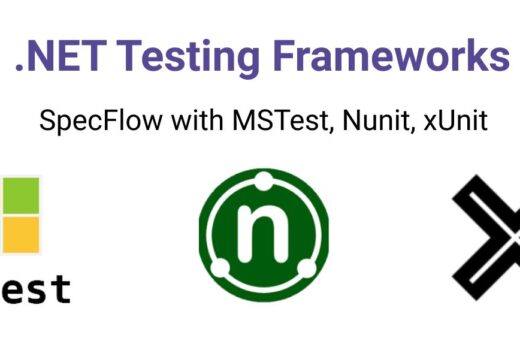
Your post was a great reminder of why unit testing is so important. I’ve seen firsthand the benefits of catching bugs early on in the development process. Thanks for spreading the word about this important practice!
I was excited to uncover this great site. I need to to thank you for your time for this particularly wonderful read!! I definitely enjoyed every part of it and I have you book marked to check out new stuff in your web site.
Great article on unit testing for .NET! As an experienced .NET developer, I understand the importance of writing robust and testable code. Your explanations of the fundamentals of unit testing and the various testing frameworks available were comprehensive. The code examples and best practices you shared will definitely help me improve my testing workflow. Keep up the good work!
Thank you for this insightful introduction to unit testing for .NET! As a beginner developer, I’ve heard about unit testing but wasn’t sure where to start. Your article explained the concept in a beginner-friendly manner and provided clear steps for setting up tests using NUnit. The example scenarios helped me understand how to write effective test cases. Looking forward to diving deeper into unit testing!
In response to a previous comment, I completely agree with the author’s appreciation for this article. However, I would like to suggest adding a section on parameterized tests, as they can be quite useful in certain scenarios. Overall, your article was informative and well-structured, making it a valuable resource for anyone getting started with unit testing in .NET.
Unit testing is essential for robust .NET applications, and this introduction to unit testing for .NET was perfect for beginners like me. It explained the core concepts and provided guidance on writing effective tests. Now, I’m eager to apply these practices in my projects. Thank you!